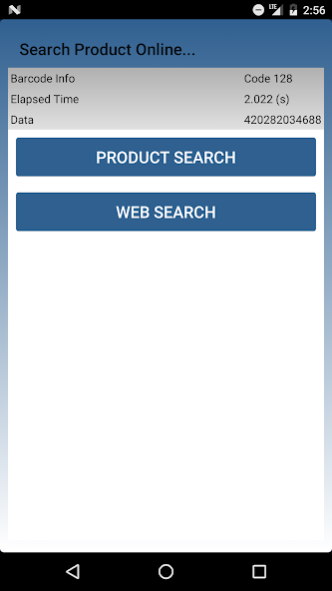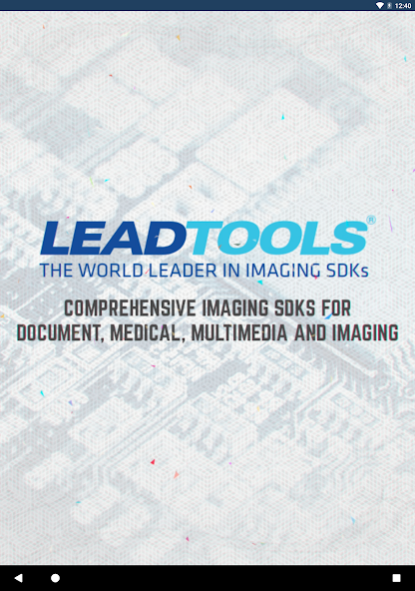Barcode Scanner and QR Code Re 3.5.0
Free Version
Publisher Description
The Barcode Scanner and QR Code Reader by LEADTOOLS performs superior Barcode Recognition for barcode types and sub-types such as UPC, EAN, Code 128, QR Code, Data Matrix, PDF417 and more.
• Read barcodes from live capture from your camera.
• Read barcodes from still frame image files.
• Supports UPC, EAN, Code 128, QR Code, Data Matrix, PDF417, Aztec, Maxi, and much more!
DEVELOPER NOTE: This is one of the applications that is provided with source code in LEADTOOLS award-winning SDKs for programmers. This application is built using the LEADTOOLS Barcode SDK. This app is intended to show developers some of the many capabilities that they can integrate into their own applications using LEADTOOLS. For more information or to download a free evaluation SDK of our full toolkit, with source code for this app, visit: https://www.leadtools.com/sdk/barcode
We love your feedback! Please feel free to share it with us anytime at: comments@leadtools.com
• Supported 1D barcodes:
o UPC / EAN
UPC A
UPC E
EAN 13
JAN Codes
Bookland Codes
EAN 8
EAN EXT 2 (2-digit supplemental)
EAN EXT 5 (5-digit supplemental)
o Code 128
GS1-128
UCC/EAN 128
UCC-128
EAN-128
Code 128
EAN-14
GTIN-14
DUN-14
SISAC
o 2 of 5
Airline Interleaved 2 of 5
Standard (Industrial) 2 of 5
Interleaved 2 of 5
o GS1 DataBar (formerly RSS-14)
GS1 DataBar Omnidirectional
GS1 DataBar Truncated
GS1 DataBar Stacked
GS1 DataBar Stacked Omnidirectional
GS1 DataBar Limited
GS1 DataBar Expanded
GS1 DataBar Expanded Stacked
o USPS & 4-State
POSTNET
PLANET
USPS 4-State OneCode (USPS4CB)
Royal Mail (RM4SCC)
Australian Post - 4 State
o MSI (Modified Plessey)
o Code 3 of 9
o Code 93
o Code 32
o Codabar
o Ames Code
o USD-4
o Code 2 of 7
o Code 11 (USD-8)
o Patch Code
• Supported 2D barcodes:
o QR Code
o Micro QR Code
o Data Matrix
o Aztec Code
o PDF417
o MicroPDF417
o MaxiCode
About Barcode Scanner and QR Code Re
Barcode Scanner and QR Code Re is a free app for Android published in the System Maintenance list of apps, part of System Utilities.
The company that develops Barcode Scanner and QR Code Re is LEAD Technologies, Inc.. The latest version released by its developer is 3.5.0. This app was rated by 1 users of our site and has an average rating of 3.0.
To install Barcode Scanner and QR Code Re on your Android device, just click the green Continue To App button above to start the installation process. The app is listed on our website since 2021-09-26 and was downloaded 62 times. We have already checked if the download link is safe, however for your own protection we recommend that you scan the downloaded app with your antivirus. Your antivirus may detect the Barcode Scanner and QR Code Re as malware as malware if the download link to leadtools.barcodedemo is broken.
How to install Barcode Scanner and QR Code Re on your Android device:
- Click on the Continue To App button on our website. This will redirect you to Google Play.
- Once the Barcode Scanner and QR Code Re is shown in the Google Play listing of your Android device, you can start its download and installation. Tap on the Install button located below the search bar and to the right of the app icon.
- A pop-up window with the permissions required by Barcode Scanner and QR Code Re will be shown. Click on Accept to continue the process.
- Barcode Scanner and QR Code Re will be downloaded onto your device, displaying a progress. Once the download completes, the installation will start and you'll get a notification after the installation is finished.